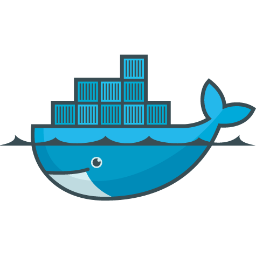
Docker Orchestration
In this article, I’ll talk about basic orchestration using names and links, it is mainly for local testing, for production use, the strategy would be different.Names and Links
The names and links within Docker are very useful. When starting a container with--name, you can then manipulate it via that name instead of the ID or the generated name. It is particulary useful when you need to play with that container in the future. (An alternative would be to inject the ID in a variable, but this is very limiting).The links allow you to “inject” all the information from a given container into an other. This includes exposed ports and environment variables.
Naming Convention / Good practice
As a convention, to avoid name collision, I always name my container with the_c suffix. I do not use any prefix/suffix on images.Example
Start a dummy container with a name, an exposed port and an environment variable then link it to an other one.#!/bin/sh
# make sure the container name is free, remove it if needed
docker rm -f mycontainer_c
docker run -d -p 4242 -e foo=bar --name mycontainer_c ubuntu:14.04 sleep 100
docker run --link mycontainer_c:mcc ubuntu:14.04 env
> PATH=/usr/local/sbin:/usr/local/bin:/usr/sbin:/usr/bin:/sbin:/bin
> HOSTNAME=912b106bf5eb
> MCC_PORT=tcp://172.17.0.55:4242
> MCC_PORT_4242_TCP=tcp://172.17.0.55:4242
> MCC_PORT_4242_TCP_ADDR=172.17.0.55
> MCC_PORT_4242_TCP_PORT=4242
> MCC_PORT_4242_TCP_PROTO=tcp
> MCC_NAME=/naughty_mayer/mcc
> MCC_ENV_foo=bar
> HOME=/rootDocker build
In order to generate a usable image, Docker provides an incredible tool: Dockerfiles. It allows you to “describe” your image.Example with Go
main.gopackage main
func main() {
println("hello world")
}FROM google/golang:stable
ADD . /src
CMD /src/a.out
RUN cd /src && go build -o a.out .Issues
While this is very powerful, in “real life”, it is often not really useful as is. What about your Database, caching, queuing or any other services your application interacts with?This is where the names, links and Makefile come to play.
Makefiles
Makefiles are a powerful tool, even though not designed for this usecase, we can leverage its features to accomplish easy local orchestration.Rules
The feature that interest us the most are the Makefile “rules”, or dependencies. It allows you to write easily a shell script with dependencies management.Caching
One of the original purpose of the Makefile is to provide compilation caching. I.e., not recompile the whole project when you change one file.As we are using Docker for this, we will not use the caching to that level. However, we will use it to cache already built images.
Conventions
For consistency, all my Makefile look alike:- Uppercase variables
- NAME
- SERVICE_IMAGE
- SERVICE_CONT
all,clean,rerules (Yes, from Epitech)- Often
testrule is present alldepends on build and build services- Images and container names usually contain $(NAME)
- All dummy files for caching are part of .gitignore and .dockerignore
Example
- Without Docker - Watch whole directory for changes
NAME = myproject
all : build
.built : .
go build .
@touch .built
build : .built
clean :
@$(RM) .built
re : clean all
.PHONY : all build clean remake will invoque the all rule. all depends on build by convention. build depends on .built, that rule is a bit particular as it actually represent a file on disc. It is used as placeholder to know if we need to redo the build. In a “regular” Makefile scenario, we would have source file instead. If
.built exists and didn’t change (mtime), then we do nothing. Otherwise, executre the rule. .built depends on ., meaning that if anything (mtime) changes in the local directory, the rule will be reexecuted (upon next make call). The
.built rule, when finish creates the .built file. So next time make is called, nothing will happen unless something changed within the directory.This is not really useful as is, but now, let’s take a look at the same thing with Docker.
- With Docker
NAME = myproject
all : build
.built : .
docker build -t $(NAME) .
@docker inspect -f '{{.Id}}' $(NAME) > .built
build : .built
clean :
@$(RM) .built
re : clean all
.PHONY : all build clean re.built file.Now that we know how to play with Makefile and Docker, let’s see an actual use case with some Orchestration
Interactive Brokers
Interactive Brokers (IB) is a brokerage company that offers extremely low fees. Where “big” companies offers things like $8 a trade or when you are lucky $5 a trade, IB is often under $0.80 per trade.It also has the advantage to come with an API so you can do everything programatically. However, it requires their gateway (java and GUI) to be up and running.
Someone wrote a pure go library that interacts with the IB API: http://github.com/gofinance/ib, however, the tests requires to have Java and for some reason, I did not manage to have them work on my machine.
This is where the dockerize all the things come in place: let’s Dockerize it, so anyone can use it. Without Java and without hassle.
Dockerize
Main repository
It is incredibly complex to Dockerize something, especially with Go:FROM google/golang:stable
MAINTAINER Guillaume J. Charmes <guillaume@charmes.net>
ADD . /srcgo test from the Makefile as they have some dependencies and can’t be ran stand alone.Test server
The tests depends on the test server to be running, so let’s Dockerize it as well.First let’s take a look at the original script to spawn the server:
#!/bin/bash
rm -rf tws
mkdir tws
pushd tws
jar -xf ../unixmacosx-943.2a.jar
pushd IBJts
java -cp ../../ibcontroller-2.12.0.jar:jts.jar:total.2013.jar -Xmx512M -XX:MaxPermSize=128M ibcontroller.IBGatewayController ../../ibcontroller-2.12.0.ini &
popd
popdjar -xf by unzip and in order to avoid the Gateway to complain about missing X11, I run it within xvfb. My new script “docker ready” look like this:#!/bin/bash
rm -rf tws
mkdir tws
cd tws
unzip ../unixmacosx-943.2a.jar
cd IBJts
socat TCP-LISTEN:4003,fork TCP:127.0.0.1:4002&
xvfb-run java -cp ../../ibcontroller-2.12.0.jar:jts.jar:total.2013.jar -Xmx512M -XX:MaxPermSize=128M ibcontroller.IBGatewayController ../../ibcontroller-2.12.0.inisocat hack. For some reason, I did not manage to have the gateway listen on the outside (even when setting it to 0.0.0.0). So I create a simple proxy on an other port.The Dockerfile then look like this:
FROM ubuntu:14.04
MAINTAINER Guillaume J. Charmes <guillaume@charmes.net>
RUN apt-get update
RUN apt-get install -y unzip socat xvfb gsettings-desktop-schemas openjdk-7-jre && rm -rf /var/lib/apt/lists/*
ENV JAVA_HOME /usr/lib/jvm/java-7-openjdk-amd64
EXPOSE 4003
ADD . /src
CMD cd /src && ./ibgwdockerMakefile
The Makefile rule system makes a perfect orchestration tool. In order to run tests, we first need to have the code dokerize (i.e. build the Dockerfile) as well as the test server. We then need the test server to be up and running and only then we can run the tests.NAME = ib
GATEWAY_IMAGE = $(NAME)_gateway_test
GATEWAY_CONT = $(GATEWAY_IMAGE)_c
TEST_CONT = $(NAME)_test_c
all : test
.build_gw_id : testserver
docker build -t $(GATEWAY_IMAGE) testserver
@docker inspect -f '{{.Id}}' $(GATEWAY_IMAGE) > .build_gw_id
.gateway_id : .build_gw_id
-@docker rm -f $(GATEWAY_CONT) > /dev/null 2> /dev/null || true
-@docker rm -f $(GATEWAY_CONT)_tmp > /dev/null 2> /dev/null || true
docker run --name $(GATEWAY_CONT) -d $(GATEWAY_IMAGE)
@echo Wait for Gateway to be started
@sleep 1
@docker run --link $(GATEWAY_CONT):gw --rm --name $(GATEWAY_CONT)_tmp -t ubuntu:14.04 \
bash -c 'for i in {1..60}; do \
echo | nc $$GW_PORT_4003_TCP_ADDR 4002 && exit 0 || (echo -n ..; sleep 1); \
done; \
echo; \
echo Waiting for Gateway timed out; exit 1'
@echo
@docker inspect -f '{{.Id}}' $(GATEWAY_IMAGE) > .gateway_id
gateway : .gateway_id
.build_id : .
docker build -t $(NAME) .
@docker inspect -f '{{.Id}}' $(GATEWAY_IMAGE) > .build_id
build : .build_id
test : gateway build
-@docker rm -f $(TEST_CONT) > /dev/null 2> /dev/null || true
docker run --link $(GATEWAY_CONT):gw --name $(TEST_CONT) -t $(NAME) bash -c 'cd /src && go test $(TESTFLAGS) -gw $$GW_PORT_4003_TCP_ADDR:4003'
clean :
-@docker rm -f $(GATEWAY_CONT) > /dev/null 2> /dev/null || true
-@docker rm -f $(GATEWAY_CONT)_tmp > /dev/null 2> /dev/null || true
-@docker rm -f $(TEST_CONT) > /dev/null 2> /dev/null || true
clean_all : clean
-@rm -f .build_id .build_gw_id .gateway_id
re : clean_all all
.PHONY : all gateway buld test clean clean_all reThe goal here is to run the tests, so I made
all to depend on test instead of build because there is no binary to build.The
test rule depend on the repository to be build and the gateway (testserver) to be up and running. It depends on the build and gateway rules.gateway depends on .gateway_id, which mean that when the file .gateway_id exists, the rule will not be executed. If it does not exists, then call the .gateway_id rule, which depends on .build_gw_id. This means that gateway represent the test server runtime, but in order to run, it needs to be build before hand. .build_gw_id depends on testserver. So if anything changes within testserver, then the rule will be reexecuted. That rule effectively build the
testserver image. Once built, then the .gateway_id rule is executed. This actually starts the test server. You will not the small shell hack that tried to connect to the port 4002. When in succeed, it means the gateway is up and running. We run the test server with:
docker run --name $(GATEWAY_CONT) -d $(GATEWAY_IMAGE), so we give it a fixed name.Once the rule finishes, we have a test server built and up and running, now the
build rule gets executed. This one is pretty straight forward: it uses
.build_id has caching file, when it does not exists, it builds the repository image. When both the rules are satisfied (i.e. cached or executed), then the
test rule starts:docker run --link $(GATEWAY_CONT):gw --name $(TEST_CONT) -t $(NAME) bash -c 'cd /src && go test $(TESTFLAGS) -gw $$GW_PORT_4003_TCP_ADDR:4003'$GW_PORT_4003_TCP_ADDR, which is the actual private ip of the test server container. We give -t only for interactive purpose: it allows for ctrl-c to interrupt.At this point, we have a container with the ip of the running test server, so we start the tests and give the test server IP as parameter.
See https://github.com/gofinance/ib/pull/4 for the full Pull-Request which includes the Makefile, the Dockerfiles and the code changes to accept variable test server IP.
Other use cases
This is very useful for lot of situation, for example:- Redis
- Postgres, Mongo (or any database)
- Elastic Search
No comments:
Post a Comment